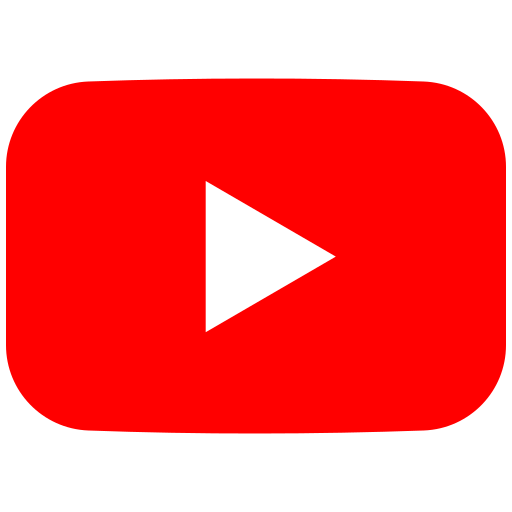Win The Night's Podcast Budget Blueprint
If you’ve been searching for a single guide that walks you through everything from content strategy to gear essentials, you’re in the right place.
The Podcast* Budget BluePrint
*for podcasts & other conversation-style YouTube channels/social content.
Win The Night’s Comprehensive Guide for Video Creatives on a Budget
The YouTube & Podcast Budget Blueprint is a resource-packed roadmap for YouTubers, podcasters, commentary channels, movie reviewers, and any other content creators who want to produce professional-quality content on a shoestring budget.
There are amazon links in this article– we are amazon affiliates and do take a small commission from sales that originate from our links. That being said, it doesn’t influence our recommendations, it’s simply another way to support Win The Night!
Welcome to Your Content Creation Journey
Whether you’re launching a new YouTube channel, starting a podcast, reviewing movies, or creating commentary videos, Win The Night is here to guide you every step of the way.
This blueprint includes:
• Actionable tips for growing your audience
• Gear and software recommendations that don’t break the bank
• Strategies for filming, recording, editing, and monetization
Content Strategy Must-Haves
A strong strategy is the backbone of any successful YouTube channel or podcast.
Consistency, engagement, and planning are key.
Here’s the checklist of my must-haves:
Long Form Must-Haves: Elevate Your Content Game
Creating in-depth content is your ticket to building a loyal audience. Here’s how to make your long-form strategy rock:
Weekly Episodes/Videos (45–90 Minutes)
Why?
Develop a deep connection with your audience through detailed, engaging episodes.
Consistent Upload Schedule
Tip:
Publish on the same day and time each week. This consistency boosts retention and creates anticipation among your viewers. If you can’t exactly nail it, give yourself grace.
Don’t sweat this part too much, just make good shit.
Watch Performance Metrics
Get familiar with these (but don’t obsess)
• Watch time
• Peak retention time. If you can start by getting people past the first 45 seconds to a minute, you’re in the right direction.
• CTR (click-through rate, the amount of times people choose to click what they see)
Why?
These insights help you refine your content strategy and highlight what your audience loves. But again, give yourself grace and only make things that feel true to you or your brand.
Early Engagement
Lock-in to the Replies:
Reply to comments within the first hour after posting. Fast responses show viewers you’re present and appreciate their input.
Chapter Markers
Divide your content into easy-to-navigate segments.
YouTube can automatically generate chapters if you include timecodes starting with [00:00:00] in your description.
You can enable this in the default upload settings in studio, and should only have to enable it once for new uploads. (You might have to go back and fix old videos if you are adding new timestamps.)
Short-Form Must-haves: Make Every Second Count
Short-form content keeps your brand top-of-mind. Use these tactics to capture attention quickly:
3–5 Shorts/Clips per Episode
Repurpose long-form content into bite-sized, highlight reels that hook new viewers.
Daily Uploads (1–3 Minutes)
Frequent, short clips keep your audience engaged and coming back for more.
Trending Topics & Sounds
Leverage what’s hot to ride the algorithm wave and increase your reach.
Cross-Posting
Share your clips on platforms like TikTok, Instagram Reels, and YouTube Shorts.
Mobile Optimization
Since most shorts are viewed vertically, ensure your videos are optimized for mobile screens.
If you’d quickly scroll past it, your audience might too.
Need more buffer time? Build a content bank.
Life happens—prepare for it! If you have the time, Record 2–3 episodes in advance so you never miss a beat, even when things get hectic.
You Don’t Need Everything to Start: Focus on What Matters
High-end gear is a bonus, but killer content comes first. Here’s how to begin without breaking the bank.
Prioritize Content Over Equipment:
Start with what you have; upgrade later once you’ve honed your style.
Use Your Phone:
Modern smartphones can capture surprisingly high-quality video.
Boost Your Audio:
A basic USB mic—or even your phone’s mic in a quiet room—can significantly improve sound quality.
With these essentials in your toolkit, you’re ready to create content that not only engages but also grows your audience—no fancy gear required. Happy creating!
Software Solutions
Whether you’re on a tight budget or ready to invest, here’s a quick rundown of reliable editing options.
Free Video Editors (All Platforms)
Pro Tip: DaVinci Resolve is a Hollywood-grade, free editor that works on both Mac and Windows.
Free Audio Editor
Premium Software
Compression for Formatting Audio/Video
Take it from a full-time video editor: Editing can get overwhelming, FAST. so remember to start with what you know.
You can always bookmark this page, and come back when you’re ready to look at building your skills/team.
Some of our favorites
Opus Clip: Your Secret Weapon
Opus Clip automatically transforms your long-form content into bite-sized, viral-ready shorts. They offer a free plan (with a watermark) and affordable paid tiers with generous monthly credits.
Why We Love Opus Clip
AI-Powered Highlight Detection
Finds the best parts of your video without manual scrubbing.
Saves Hours of Editing
Quickly generate multiple clips for various platforms.
Perfect for Shorts & Reels
Pre-formatted vertical videos with captions.
Generates “Viral” Moments
Highlights peak engagement portions automatically.
Try Opus Clip if you’re looking to speed up your short-form workflow.
Canva for Thumbnails
I know there's a lot of hate for Canva, but as a designer and Photoshop fiend- the free and Pro plans with Canva ($15/mo) make it easy to design scroll-stopping thumbnails that boost click-through rates.
Why We Use Canva
Huge Library of Templates
Get started quickly, even if you have zero design experience.
Background Removal
Instantly remove backgrounds for a polished look.
Team Collaboration
Work with co-creators and share designs seamlessly.
Consistent Branding
Use brand kits to keep colors and fonts unified.
Tips for Thumbnails:
• Use bold text and high-contrast colors.
• Include faces or recognizable icons. (3 at most, 1-2 is best)
• Keep a consistent brand theme so viewers instantly recognize your channel.
• Be mindful that platforms like YouTube use the bottom right for timecodes; keep that clear of graphics or text.
Check out Canva if you want your thumbnails to pop.
Google Meet for Virtual Recording
If you have a paid Google Workspace plan, you can record high-def video calls right in Google Meet.
There are some Gemini features for the AI workspace plans as well, to enhance audio and video on the fly, even fully relighting scenes.
These recordings automatically save to Google Drive. With Meet, you can also get automatic captions, turning your calls into YouTube-ready content.
Why Google Meet?
• Stable, high-quality calls.
• Built-in recording to Google Drive.
• Ideal for remote interviews.
• Offers features beyond Zoom.
• Automatic captions.
• Focus on conversation, not admin tasks.
Setup Basics
You don’t need a professional studio to record great content,
but a few small tweaks can drastically improve audio and video quality.
Room Setup Basics
• Choose a carpeted room or place rugs to reduce echo.
• Close windows and doors to minimize ambient noise.
• Furnish the space with soft items (couches, cushions) to dampen sound.
Quick Sound Treatment
• Hang some cheap sound panels on walls.
• Create a DIY vocal booth with blankets or a closet.
• Face a solid wall when speaking into the mic.
Recording Tips
• Place your mic 6-8 inches from your mouth.
• Position your camera at or slightly above eye level.
• Light your face from the front, not behind.
• Always monitor audio with headphones.
Guest Outreach Tips
• Keep DMs short and casual; no one likes spam.
• Show genuine interest in their story.
• Avoid sending unrequested links until they ask for more details.
• Don’t force follow-ups; let them respond on their own time.
Monetization Quick Hits
1. Ask for Small Donations: Buy Me a Coffee, Patreon, or Ko-fi.
2. Use Affiliate Links: Include relevant links in descriptions.
3. Exclusive Bonus Content: Offer members-only episodes, behind-the-scenes footage, or more with a site like this one using Substack.
See The Blueprint in Action
Want to see these tips in action?
Win The Night uploads new episodes every week!